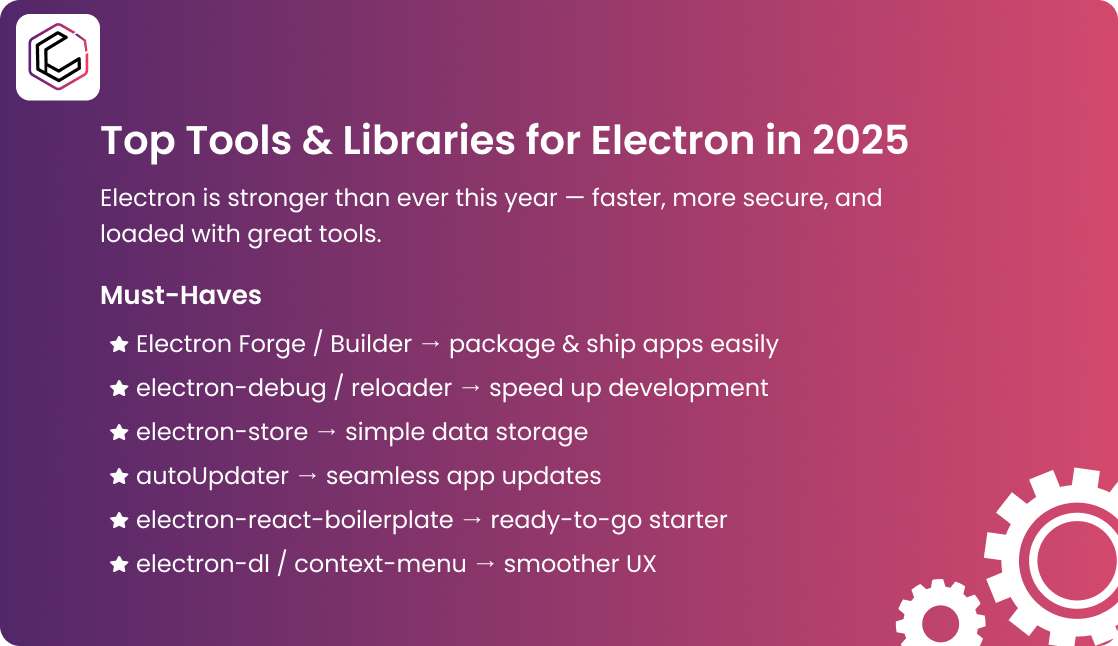Electron is still one of the best frameworks for making cross-platform desktop apps with web technologies. In 2025, it is better than ever. The ecosystem has grown, performance has improved, and developers have many tools for security, efficiency, and user experience.
If you are starting your first Electron project or improving your workflow, the right tools can help. They can save time, reduce complexity, and make your app stand out. Here’s a list of the best tools and libraries to use this year.
1. Project Scaffolding & Packaging
A good build process can make a big difference. These tools help you set up, package, and ship your app easily.
- Electron Forge – The official tool for scaffolding projects. It offers ready-to-use templates and built-in packaging and publishing workflows.
- Electron Builder – This tool helps with installers, code signing, and automatic updates. It works for Windows, macOS, and Linux.
- Electron Packager – A lightweight option for quick packaging without extra features. It is great for simple setups.
2. Developer Productivity Enhancers
Speeding up your workflow lets you focus more on building features and less on repetitive tasks.
- electron-debug – Adds shortcuts and debug menus for faster troubleshooting.
- electron-reloader – Auto-reloads your app when you make changes, saving rebuild time.
- electron-util – Useful tools for managing app state, menus, and OS-specific behavior.
- electron-localshortcut – Lets you assign shortcuts to specific windows in your app.
3. Data Storage & Configuration
Storing user preferences, app settings, or offline data needs reliable, easy-to-use solutions.
- electron-store – A simple storage library for key-value data.
- electron-config – Similar to electron-store, but faster to integrate.
- RxDB / NeDB – More advanced databases for complex, offline-first apps.
4. App Updating & Distribution
Keeping your users on the latest version without searching for updates improves their experience and security.
- autoUpdater – Electron’s built-in update module, often used with a custom update server.
- electron-release-server – Self-hosted release management with version tracking.
- Nuts / Squirrel Updates Server – Lightweight update servers for small to mid-scale apps.
5. Starter Templates & Boilerplates
Instead of starting from scratch, jump into development with a solid foundation.
- electron-react-boilerplate – A production-ready React + Webpack setup for Electron.
- vite-electron-builder – Combines Vite’s fast build process with Electron’s packaging features.
- secure-electron-template – Includes React, Redux, and i18next, with security best practices included.
6. UX-Enhancing Utilities
Small touches can make your app feel smoother and more native to users.
- electron-dl – Simplifies file downloads with progress indicators.
- electron-log / electron-timber – Structured logging for debugging and analytics.
- electron-context-menu – Adds native-style right-click menus automatically.
- electron-pdf-window – Displays PDFs directly inside your app.
7. Emerging Alternatives & Trends
Electron is still a top choice, but some new options are gaining attention, especially for performance or app size.
- Tauri – Uses a Rust backend with a JavaScript frontend for smaller, faster, and more secure apps.
- Quasar Framework – Build Vue.js apps for web, mobile, and desktop (including Electron) from one codebase.
- Neutralino.js / Wails – Lightweight, cross-platform frameworks with smaller sizes than Electron.
In 2025, building with Electron is more efficient than ever. The right tools can streamline your workflow, simplify updates, and create a polished experience for your users.
Pro tip: Watch for new frameworks like Tauri and Quasar, as they might fit your project goals even better.
Ultimately, the best toolkit balances speed, maintainability, and user satisfaction. Choose wisely, and your Electron app will not only run everywhere but will truly shine.