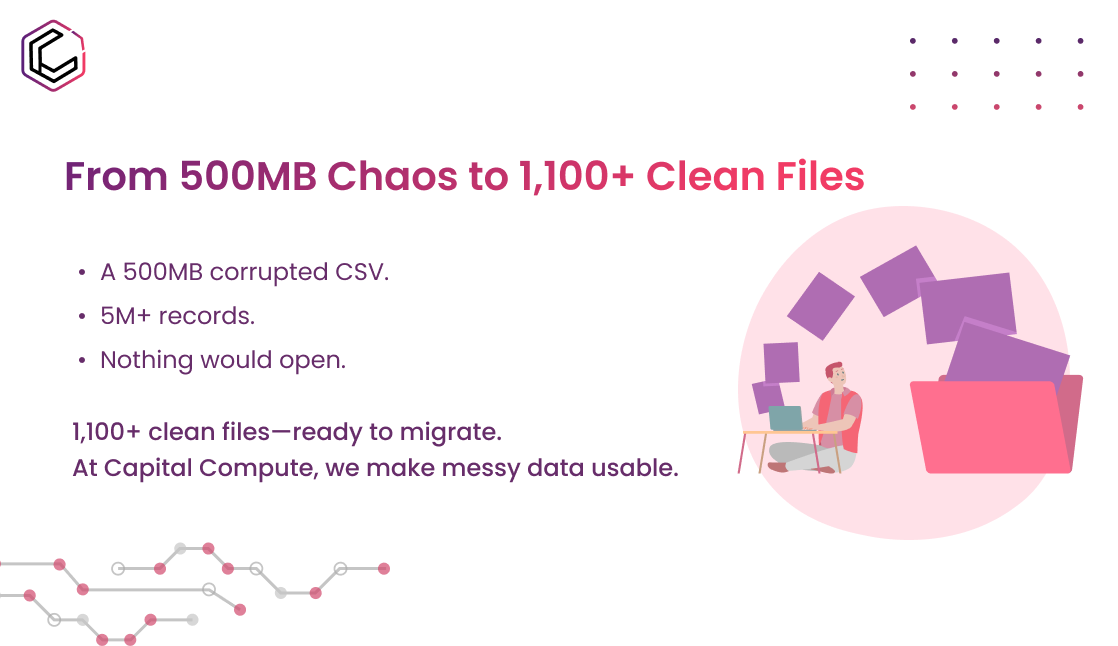When a business migrates to a new system, the software isn’t always the problem. More often, the biggest challenge is the data, especially when that data is messy, oversized, or corrupted. That’s exactly what one of our clients faced.
On the surface, their request sounded simple: “Can you help us clean a CSV file for CRM import?” But this wasn’t a small file. It was a 500MB CSV containing more than 5 million audit trail records.
The file was so broken that:
- Excel refused to open it.
- Text editors froze immediately.
- Even basic scripts ran out of memory.
And yet, the contents of that file were mission-critical. It held years of compliance and audit data that needed to be preserved in their new CRM system. Losing even a fraction of it was not an option.
Here’s how we approached the challenge and turned an unmanageable file into 1,100+ clean, structured CSVs ready for use.
Why Large CSV Files Break Down
Most teams first try to use tools they’re comfortable with, like Excel or Google Sheets. But these tools have practical limits:
- File size: Once files reach hundreds of MBs, spreadsheet programs simply crash.
- Corruption complexity: If the file structure has damaged or broken quotes, missing columns, or multiline entries, the tools cannot interpret the data correctly.
- Scalability: Manual fixes are impossible when millions of records are involved.
In this case, the corruption wasn’t uniform. Some records had extra columns, some were missing fields, others contained hidden audit data, and many had quote-escaping issues.
To fix it, we needed an approach that combined command-line speed with script-based flexibility.
Step 1: Chunking the File With Bash
The first roadblock was the size itself. Processing 500MB at once was inefficient. We used Bash to split the file into smaller pieces, each containing around 5,000 records.
This gave us 1,100+ smaller files, each light enough to process without memory issues.
Chunking didn’t just make the data manageable. It also gave us fault tolerance. If one file was corrupted beyond repair, it didn’t stop the rest from being cleaned and validated.
Step 2: Detecting Corruption Patterns
Once the data was split, we could scan it more effectively. Using a combination of Bash commands and Python scripts, we identified specific corruption types:
- Broken quotes: Patterns like “N,115″”” that confused parsers.
- Embedded records: Entire audit entries trapped inside corrupted text blocks.
- Missing or extra columns: Rows with 7 fields instead of the required 8.
- Multi-line breaks: Records split incorrectly across multiple lines.
By recognizing these patterns, we could design targeted fixes instead of trying to force one solution on every error.
Step 3: Two-Stage Cleaning With Python
With corruption mapped, we built a two-stage cleaning pipeline in Python.
- Stage One: Quote Fixing
Regex rules were applied to handle common escape errors and restore proper text formatting. - Stage Two: Structure Reconstruction
- Identified corrupted rows.
- Rebuilt them into valid CSV format.
- Extracted hidden records from corrupted text.
- Ensured every row had the correct 8-column structure.
This process not only repaired corrupted rows but also recovered audit records that would have been lost with simpler cleaning methods.
Step 4: Automating the Process With Bash
Handling 1,100+ files manually would have been impractical.
We created a Bash loop to run the cleaning pipeline on every file, log the results, and flag errors automatically.
This gave us:
- Consistency: Every file was processed the same way.
- Speed: Entire datasets were cleaned in minutes, not hours.
- Error isolation: Problematic files were easy to identify without halting progress.
The Results: From Chaos to Clean Data
The transformation was significant.
Before:
- 1 corrupted 500MB CSV file
- 5 million+ records with extensive corruption
- Weeks of failed attempts by the client’s team
After:
- 1,100+ clean files, each with 4,500–5,000 records
- 99% success rate, with only minor column issues in a handful of files
- Thousands of previously hidden records recovered
- Minutes of processing time instead of hours
The client went from being unable to import a single row into their CRM to having a fully validated dataset ready for migration.
Why This Approach Works for Enterprises
This project highlighted principles that apply to many large-scale data challenges:
- Scalability: Splitting large files into smaller parts makes them easier to process.
- Automation: Scripts ensure speed, repeatability, and accuracy.
- Recovery: Advanced cleaning recovers data that would otherwise be lost.
- Reliability: Fault tolerance means no single error derails the entire project.
For businesses, this means less downtime, fewer failed migrations, and greater confidence in their data.
Lessons for Teams Handling Large Data Files
If your team is working with oversized or corrupted datasets, here are some takeaways:
- Don’t rely on tools like Excel for files over 100MB.
- Analyze corruption patterns before attempting fixes.
- Use a multi-stage cleaning process to address one problem at a time.
- Automate wherever possible to save time and prevent errors.
- Always validate data integrity after each stage.
Turning Data Problems Into Reliable Assets
What made this project successful wasn’t just fixing a file, but restoring trust in business-critical data.
At Capital Compute, we specialize in:
- Large and corrupted CSV file recovery
- Enterprise data migration and cleaning
- Building automated ETL pipelines
- Custom data processing at scale
If your business is stuck with oversized or corrupted datasets, we can help you transform them into clean, usable, and reliable assets.
Contact us today to discuss how we can solve your toughest data challenges.